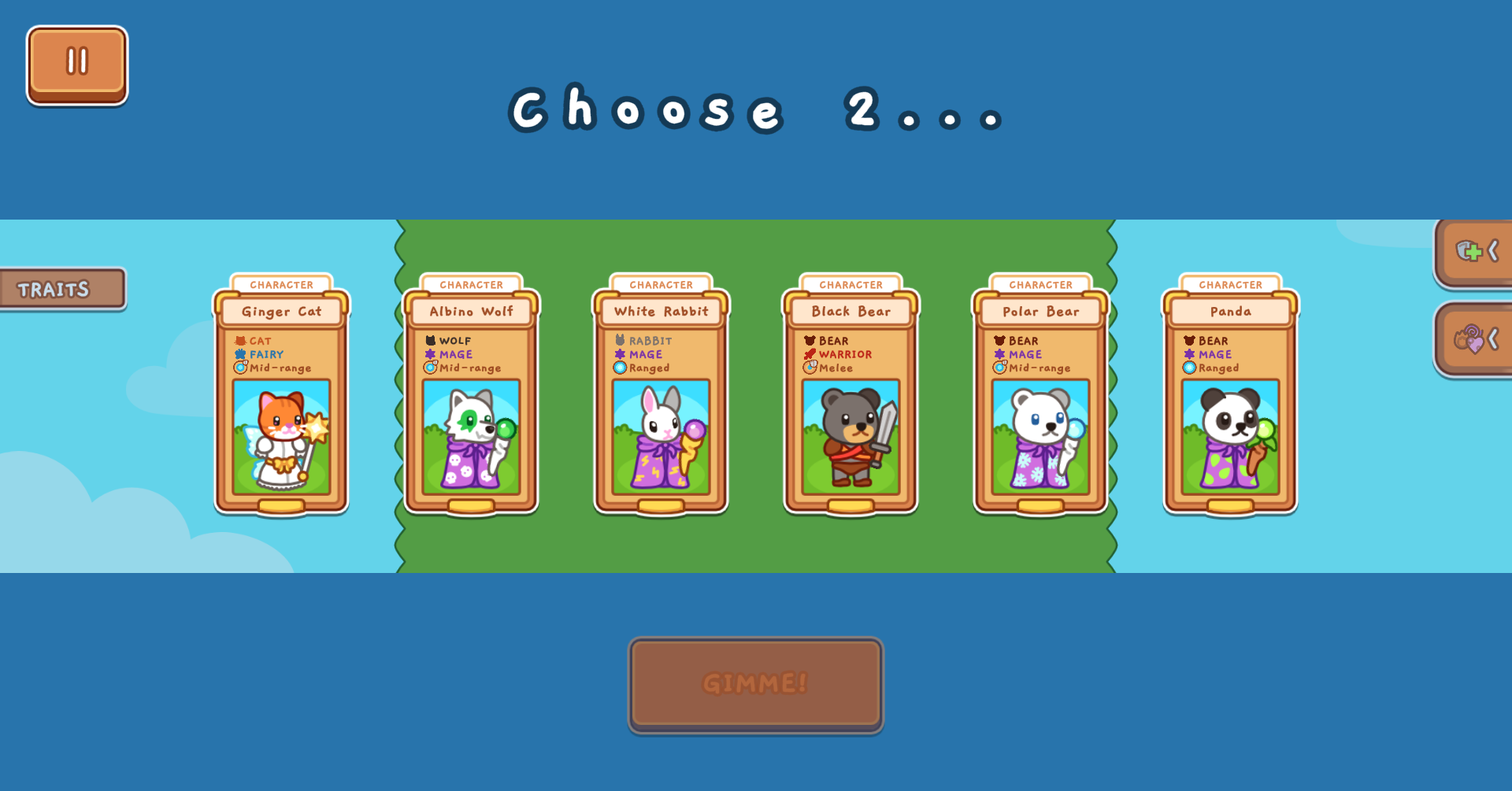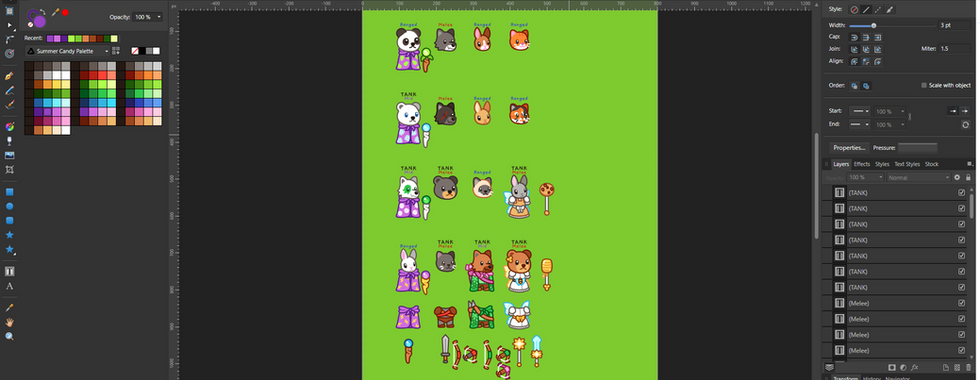Project:
"Animal Team Builder"

Company:
University Project
Made in:
Unity
Genre/Type Tags:
Auto-battler, Rogue-like, Strategy, PVE
Gallery:
















About the project...
Build Download
If you would like to try the project yourself, get it from my Itch.io below!
Overview
As a solo project, I made this game over the course of 10 weeks at University (QUT). I was responsible for all the roles of this project. This includes ALL:
UI/UX Design, Art + Programming
Game Programming
Game Design
Art + Animation
Balancing
Sound Outsourcing (free sources)
The tools I used were:
Unity
Affinity Designer
Full Playthrough
Here's a full playthrough video where I beat the game. (Note: There is no audio in the game. This was a stretch goal.)
Click to play!
Game Features
This is a 2D auto-battler PVE rogue-like game. What this means is that it's a single player experience where the player arranges characters on board to defeat rounds of enemies. They only control the game outside of combat so they have to be strategic and plan-ahead, building the perfect team and positioning them well too.
There are 16 unique characters for the player to choose from, each with their own abilities, and they mix and match 4 different classes and traits amongst them. They player is also given lots of items to give to their characters and make interesting choices to build their team stronger.
Skills Developed
This project is by far my most polished and completed game as of the end of my university course. It had such a massive undertaking in every part of it. I managed to improve and learn skills in most fields from this project alone:
Game design and balancing
UI/UX design and infographics
Art and animation
VFX / particles
Class inheritance (this was massive)
AI / pathing / targeting
Affinity Designer Screenshots of my Vector Art Files:
This game has so many different working pieces to bring it all together. My focus for the game was on UI/UX which I think also speaks for itself. There are several stat/description pop-ups and pages inside the game that contain live/updating information for the player. I have never done something this advanced before and it really helped me hone my skills in class structure and inheritance particularly. If this game was to have the ambitious scale I wanted, everything had to be as reusable and data-driven as possible!
Another big deal is that I wanted this game to scale well (programming-wise). So everything is extremely robust and I avoided circular dependency - something I'd newly learned the value of since just starting at Gameloft Brisbane while making this university project. The hierarchy of the UI is the opposite of rigid, where lots of the elements just take in a few variables to create their visuals, passed in by parent UI or menus that know more about the game structure.
Post-Mortem
For university, I was required to deliver a post-mortem on what worked and what I learned. The skills developed section above summarises these things, but I figured I'd include the slides because I custom-designed each one in Affinity Designer as well.